
Container Patterns in Kubernetes: Init Containers, Sidecars, and Co-located Containers Explained
Container orchestration in Kubernetes offers multiple patterns for deploying applications, each serving specific architectural needs. Understanding when and how to use init containers, sidecar containers, and co-located containers is essential for building robust, maintainable applications.
This guide explores these three patterns, their use cases, and implementation strategies.
Understanding Pod Architecture
Before examining specific container patterns, it's crucial to understand that a Pod represents the smallest deployable unit in Kubernetes. A Pod can contain one or multiple containers that share the same network namespace, storage volumes, and lifecycle. This shared environment enables different container patterns to work together effectively.
All containers within a Pod communicate through localhost, share the same IP address, and can access shared volumes. This design principle forms the foundation for the container patterns we'll explore.
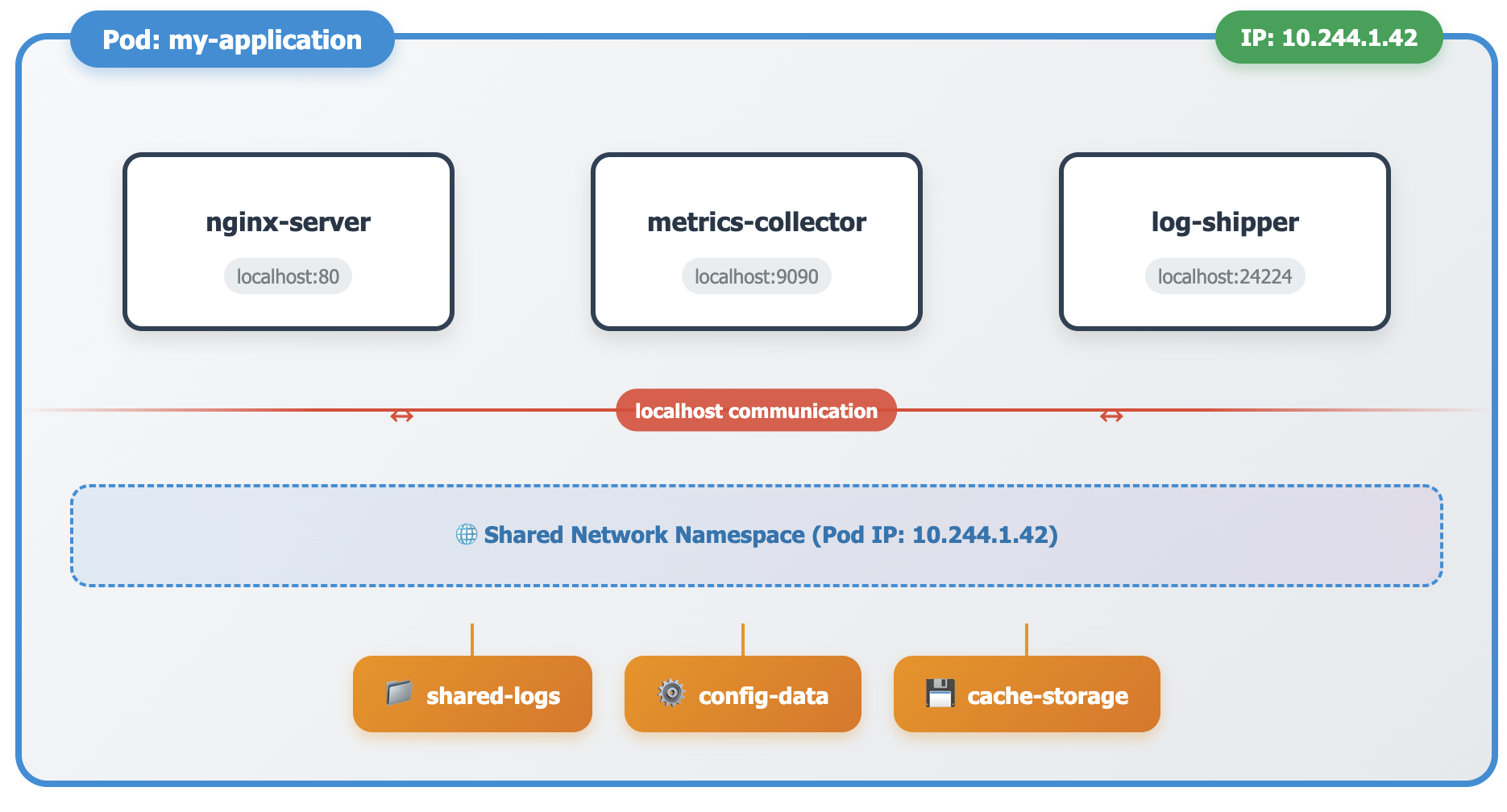
Init Containers: Preparation and Setup
Init containers run to completion before the main application containers start. They handle initialization tasks such as database migrations, configuration setup, or dependency downloads. Unlike regular containers, init containers run sequentially and must be completed successfully before the Pod proceeds to start its main containers.
Common Use Cases for Init Containers
Database schema initialization and migration scripts represent a typical init container scenario. Configuration file generation from external sources, dependency downloading, and security credential setup also benefit from this pattern.
apiVersion: v1
kind: Pod
metadata:
name: web-app-with-init
spec:
initContainers:
- name: database-setup
image: postgres:13
command: ['sh', '-c', 'psql -h db-host -U admin -c "CREATE TABLE IF NOT EXISTS users (id SERIAL PRIMARY KEY);"']
env:
- name: PGPASSWORD
valueFrom:
secretKeyRef:
name: database-credentials
key: password
- name: config-generator
image: busybox
command: ['sh', '-c', 'echo "server_name=prod" > /shared/config.properties']
volumeMounts:
- name: config-volume
mountPath: /shared
containers:
- name: web-server
image: nginx:latest
volumeMounts:
- name: config-volume
mountPath: /etc/config
volumes:
- name: config-volume
emptyDir: {}This example demonstrates sequential initialization where the database setup completes before configuration generation, and both finish before the web server starts.
Pod Lifecycle with Init Containers
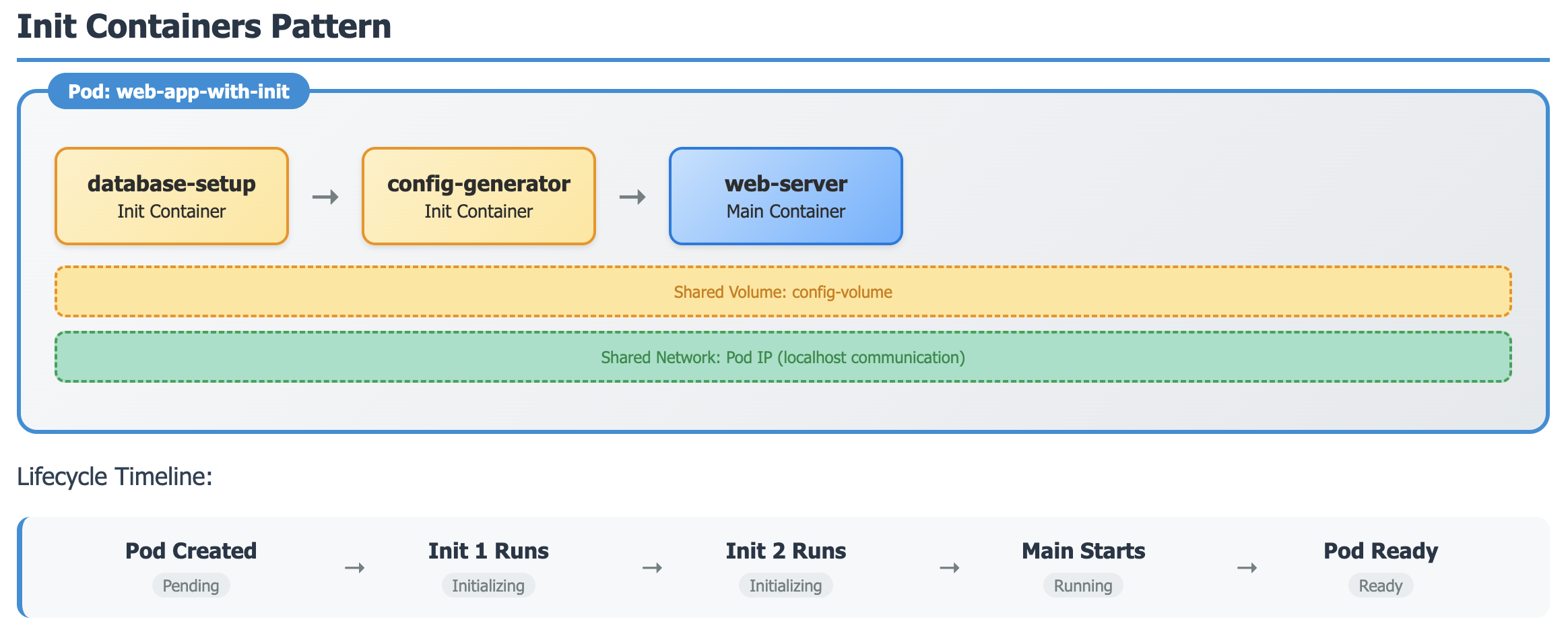
Init containers run sequentially and must be completed successfully before the main containers start. Perfect for setup tasks, database migrations, and dependency preparation.
Sidecar Containers: Enhanced Functionality
Sidecar containers extend the functionality of main applications without modifying the application code. These containers run alongside the main application throughout the Pod's lifecycle, providing services such as logging, monitoring, security proxying, or data synchronization.
Kubernetes v1.29 introduced native sidecar support by implementing them as restartable init containers with restartPolicy: Always. This ensures proper startup order while maintaining continuous operation.
Example of Sidecar Containers
apiVersion: v1
kind: Pod
metadata:
name: app-with-monitoring-sidecar
spec:
volumes:
- name: shared-data
emptyDir: {}
- name: metrics-data
emptyDir: {}
initContainers:
- name: metrics-collector
image: prom/node-exporter:latest
restartPolicy: Always
ports:
- containerPort: 9100
volumeMounts:
- name: metrics-data
mountPath: /metrics
command: ['/bin/node_exporter', '--path.rootfs=/host']
- name: log-shipper
image: fluent/fluent-bit:latest
restartPolicy: Always
volumeMounts:
- name: shared-data
mountPath: /var/log
command: ['/fluent-bit/bin/fluent-bit', '-c', '/fluent-bit/etc/fluent-bit.conf']
containers:
- name: main-application
image: my-app:latest
volumeMounts:
- name: shared-data
mountPath: /app/logs
- name: metrics-data
mountPath: /app/metricsSidecar containers enhance main application functionality without code changes. They start first, run continuously, and can restart independently. Common for logging, monitoring, and proxying.
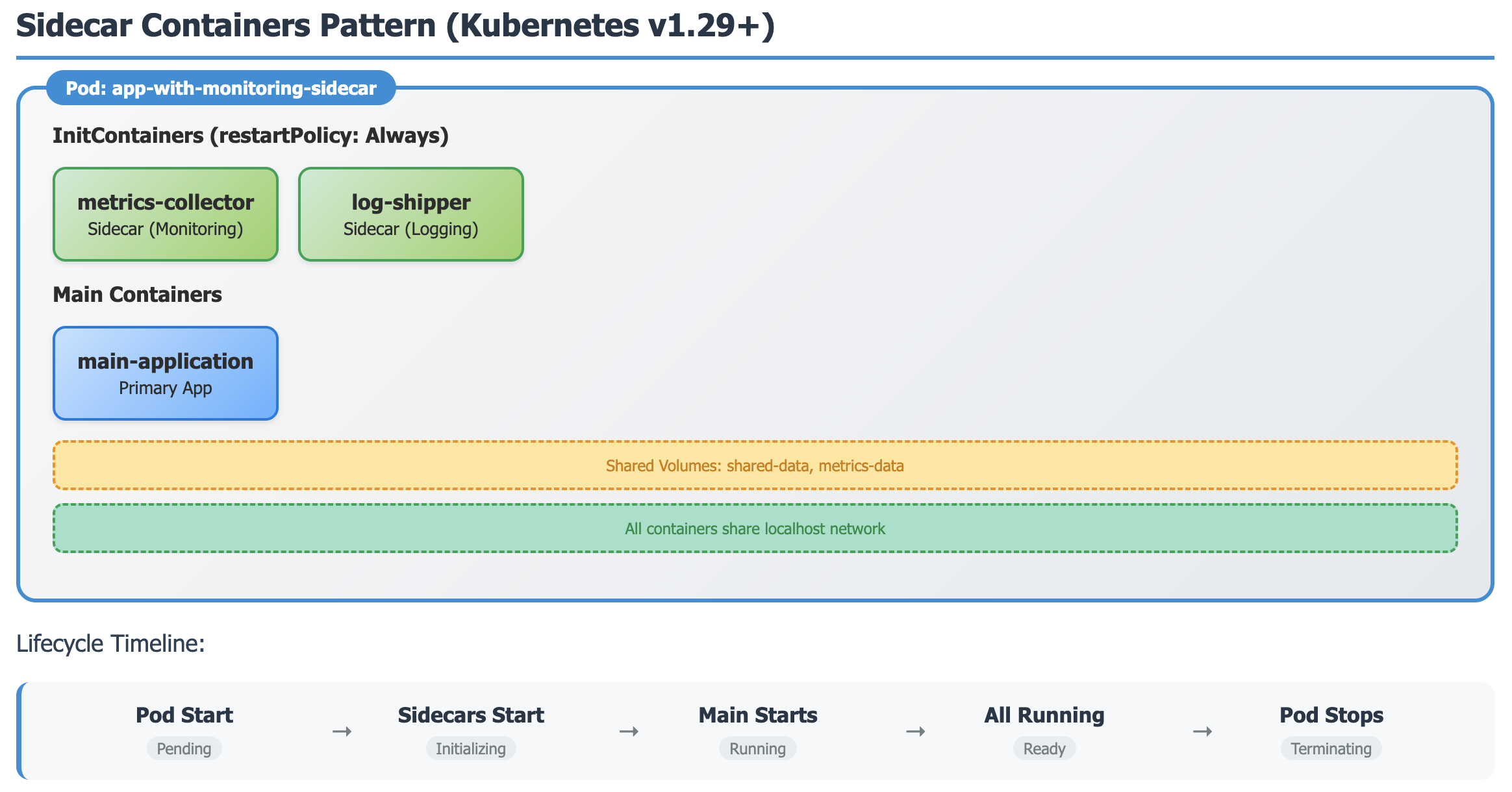
The sidecar pattern provides several advantages including separation of concerns, independent scaling of auxiliary services, and standardized operational tooling across different applications.
Co-located Containers: Collaborative Applications
Co-located containers work together as equal partners within the same Pod to deliver application functionality. Unlike sidecars that enhance a primary application, co-located containers share responsibility for the overall application behavior. This pattern suits multi-process applications, microservice communication, and helper service scenarios.
Co-located Container Example
apiVersion: v1
kind: Pod
metadata:
name: content-management-system
spec:
volumes:
- name: shared-content
emptyDir: {}
- name: shared-cache
emptyDir: {}
containers:
- name: content-api
image: content-api:v1.2
ports:
- containerPort: 8080
volumeMounts:
- name: shared-content
mountPath: /data/content
- name: shared-cache
mountPath: /cache
env:
- name: CACHE_DIR
value: "/cache"
- name: content-processor
image: content-processor:v1.2
volumeMounts:
- name: shared-content
mountPath: /data/content
- name: shared-cache
mountPath: /cache
env:
- name: CONTENT_DIR
value: "/data/content"
- name: cache-manager
image: redis:6-alpine
ports:
- containerPort: 6379
volumeMounts:
- name: shared-cache
mountPath: /data
command: ['redis-server', '--dir', '/data']In this example, three containers collaborate to provide a content management system. The content API serves requests, the content processor handles background tasks, and the cache manager provides shared caching services.
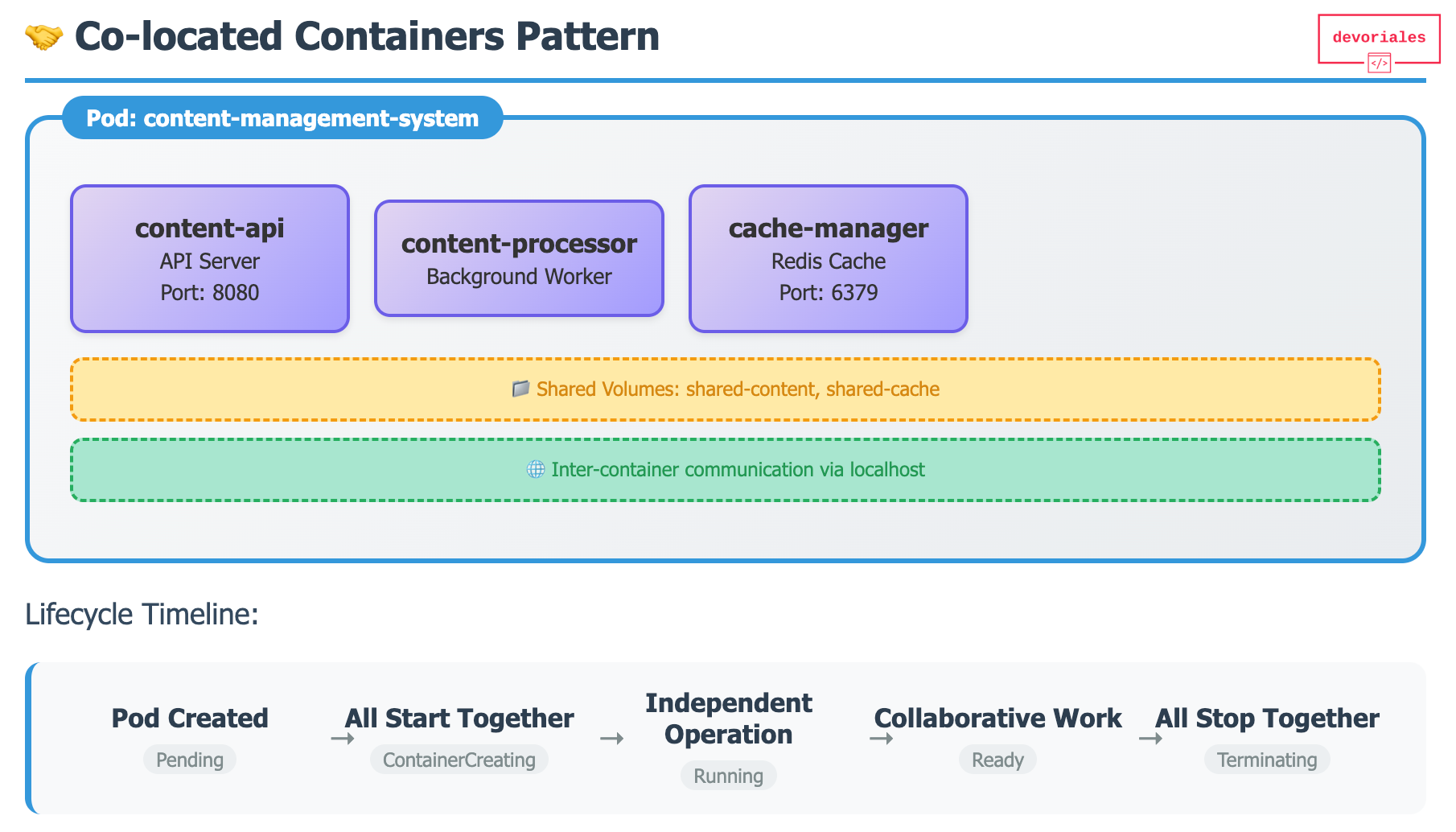
Co-located containers work as equal partners with no defined startup order. They collaborate to provide application functionality through shared resources and direct communication.
Choosing the Right Pattern
| Feature | Init Containers | Sidecar Containers | Co-located Containers |
|---|---|---|---|
| Primary Role | Setup & Preparation | Enhance Main App | Equal Collaboration |
| Startup Order | Sequential | Before Main | No Order |
| Lifecycle | Run to Completion | Continuous | Independent |
| Common Use Cases | DB Migration, Setup | Logging, Monitoring | Multi-process Apps |
| Restart Behavior | Pod Restart | Independent Restart | Per Container |
Conclusion
Container patterns in Kubernetes provide powerful architectural options for building scalable, maintainable applications. Init containers handle preparation tasks, sidecar containers extend functionality, and co-located containers enable collaborative applications.
The introduction of native sidecar support in Kubernetes v1.29 simplifies implementation while providing better lifecycle control. Choosing the appropriate pattern depends on your specific use case, architectural requirements, and operational needs.
Success with these patterns requires careful planning of resource allocation, security contexts, and health monitoring. By understanding the strengths and limitations of each approach, you can build robust Kubernetes applications that scale effectively and maintain operational excellence.
Ref: https://kubernetes.io/docs/concepts/workloads/pods/sidecar-containers/