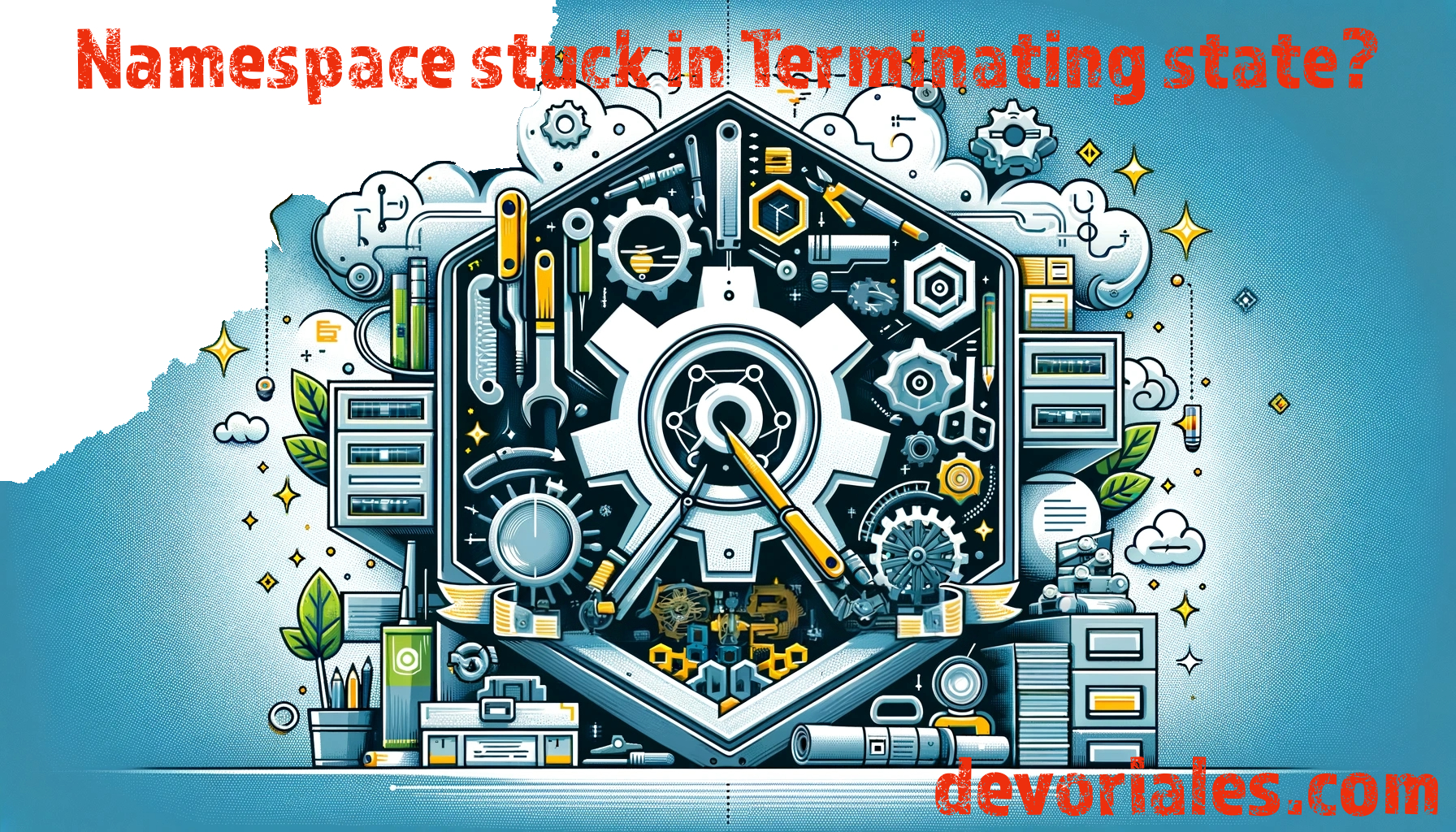Resolve Stuck Namespaces in Kubernetes: A Step-by-Step Tutorial
When attempting to delete a Kubernetes namespace, you might occasionally find it stuck in the Terminating state which is very annoying. This can happen for several reasons, including resources within the namespace that haven't been cleaned up properly, often due to finalizers. This tutorial provides a step-by-step guide on how to address this issue using the namespace example-ns as an example.
What are "Finalizers" in Kubernetes
In Kubernetes, finalizers are mechanisms that prevent resources from being immediately deleted, allowing for clean-up operations to be performed. They are specified in the metadata.finalizers field of an object's manifest. When an object with finalizers is marked for deletion, it enters a "terminating" state, but the actual deletion is blocked until all finalizers are removed. This ensures that dependent or related operations, such as releasing external resources, can be completed safely before the object is fully deleted from the system.
A Step-by-Step Tutorial
First, let's confirm that our namespace, example-ns, is indeed stuck in the Terminating state:
kubectl get namespace example-ns
Output example:
NAME STATUS AGE
example-ns Terminating 48dBefore you begin, it's good to describe the pod and see if you can find the reason for why it's in terminating state.
This you can do with the following command:
kubectl describe namespace <namespace-name>
For instance, I got the following output with my stucked namespace:
Output:
Status: Terminating
Conditions:
Type Status LastTransitionTime Reason Message
---- ------ ------------------ ------ -------
NamespaceDeletionDiscoveryFailure True Fri, 29 Mar 2024 09:28:54 +0100 DiscoveryFailed Discovery failed for some groups, 1 failing: unable to retrieve the complete list of server APIs: spdx.softwarecomposition.kubescape.io/v1beta1: stale GroupVersion discovery: spdx.softwarecomposition.kubescape.io/v1beta1
NamespaceDeletionGroupVersionParsingFailure False Fri, 29 Mar 2024 09:28:55 +0100 ParsedGroupVersions All legacy kube types successfully parsed
NamespaceDeletionContentFailure False Fri, 29 Mar 2024 09:28:55 +0100 ContentDeleted All content successfully deleted, may be waiting on finalization
NamespaceContentRemaining True Fri, 29 Mar 2024 09:28:55 +0100 SomeResourcesRemain Some resources are remaining: persistentvolumeclaims. has 1 resource instances, pods. has 1 resource instances
NamespaceFinalizersRemaining True Fri, 29 Mar 2024 09:28:55 +0100 SomeFinalizersRemain Some content in the namespace has finalizers remaining: kubernetes.io/pvc-protection in 1 resource instancesStep 1: Identify and Attempt to Remove Stuck Resources
-
List All Resources in
example-nsBegin by identifying all resources that might be preventing the namespace from being deleted.
❗You may imagine that the kubectl get all -n example-ns would provide all resources in the namespace, but that's simply not correct. This command will only provide most common resources like pods, deployment, configmap etc. But it will for instance not provide any CRDs.
So we need to run something that is providing the full list of namespace scoped resources:
kubectl get $(kubectl api-resources --verbs=list --namespaced -o name | awk NF | paste -sd "," -) -n example-ns --ignore-not-found
The output of this command may be pretty massive.
Attempt Graceful Resource Deletion
Now we could try to delete any resources you've identified as potentially problematic.
kubectl delete <resource-type> <resource-name> -n example-ns
If that doesn't work, we'd need to remove finalizers from the resource.
Check if there is any finalizer on that resource:
kubectl get <resource-type> <resource-name> -n example-ns -o json | jq '.metadata.finalizers'
Forcefully Remove Finalizers
Remove finalizers with caution to avoid leaving orphaned resources:
kubectl patch <resource-type> <resource-name> -n example-ns -p '{"metadata":{"finalizers":[]}}' --type=merge
❗You could also simply edit the resource and remove the finalizers manually from that object.
Step 3: Forcibly Remove the Namespace
If example-ns is still stuck, proceed to directly interact with the Kubernetes API.
-
Start a Kubernetes API Server Proxy:
kubectl proxy & -
Send a Request to Remove Namespace Finalizers
Save an output from the namespace resource to a file, modify the finalizers and send it to the api:
kubectl get namespace example-ns -o json > example-ns.jsonEdit the file, by removing the finalizers:
"finalizers": []Assuming your modified JSON file is named
example-ns.jsonand contains the namespace definition with the finalizers removed, you can usecurlto send this file to the Kubernetes API server:curl -X PUT http://127.0.0.1:8001/api/v1/namespaces/example-ns/finalize -H "Content-Type: application/json" --data-binary "@example-ns.json" - Finally, verify that
example-nshas been deleted.
kubectl get namespace example-ns
🚀 If there's no output, the namespace has been successfully removed.
❗Don't forget to kill the proxy process that we started earlier.
Summary
This tutorial walked you through diagnosing and resolving a namespace stuck in the Terminating state, using example-ns as a fictive example. Starting with resource identification and deletion attempts, moving to manual finalizer removal, and ultimately using direct API interaction, this guide covers an approach to force-delete a Kubernetes namespace.